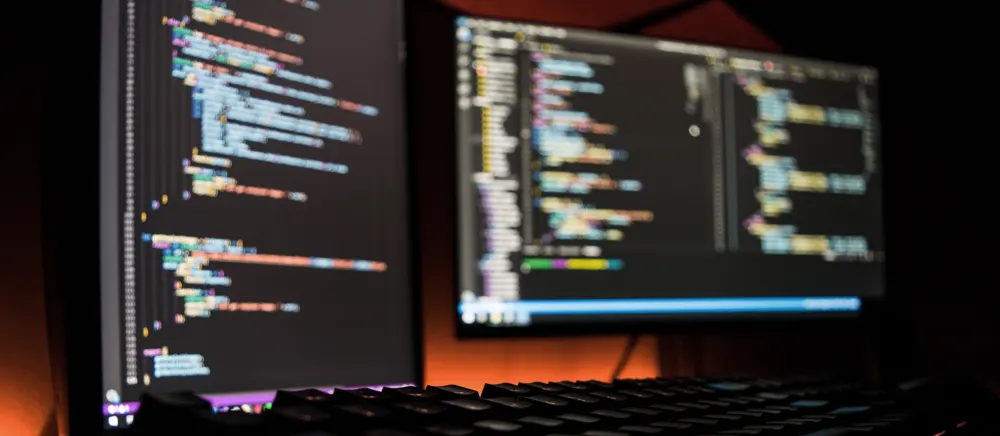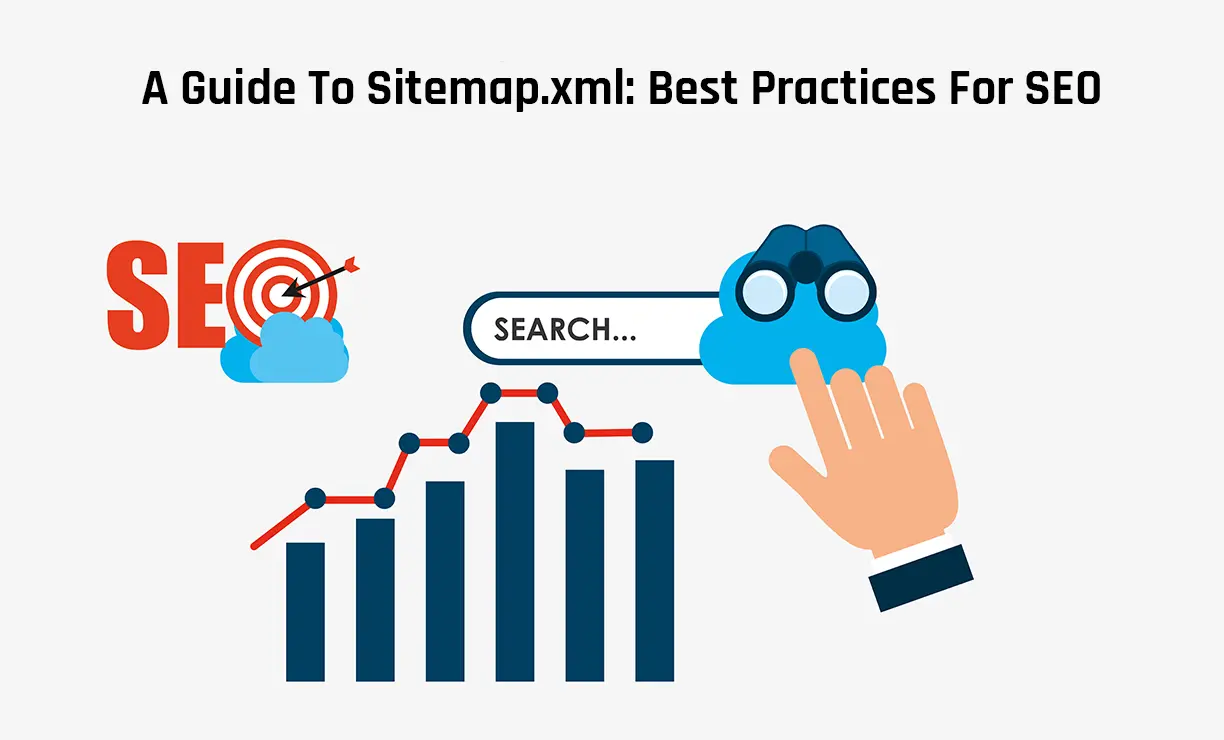Guido van Rossum, a Dutchman, was engaged in an educational initiative called ABC to create a language for newbie coders in the mid-1980s. Van Rossum became interested in language design as a result of his work on this project, and that's when he started working on Python. He made some unexpected judgments that distinguished Python from the zeitgeist at the time and continues to distinguish the language now.
Python indentation
Van Rossum made the uncommon option of making indentation meaningful in programming languages. The notion didn't go down well with critics who feared it would create a language difficult to use, yet this feature is one of the reasons Python is so readable and popular.
Encourage responsible coding
Python's architecture focuses on enabling developers to make excellent decisions, resulting in more understandable Python code. Although indentation is required in Python, many other aspects of the language are not, thus you must be a responsible developer to write good Python. Python, unlike Java, does not scream at you until you call a variable or function by a specific name, nor does it need you to define a type.
Java is frequently described as a strict parent who forbids you from playing in the street and forces you to stay in the house.
Despite how far JavaScript has come, it could be stated that JavaScript is the parent who deliberately encourages you to make poor decisions and play on the road. Python is in the middle: he's the parent who says you can play in the street, but should you? They'll let you choose it, but the decision is yours to make, and you'll have to live with the results. As a result, Python is something of a happy medium.
Why is Python a good first coding language for people who are new to coding?
- Python syntax is fairly close to English, so it's easy to pick up on. This makes it easier to grasp what's going on. When you use Python, you don't have to search up what symbols mean.
- Python is so accessible that although a company's whole codebase isn't developed in Python, programmers choose to use it. Even if they can't always write in Python, the mentors and graduates tell us that they attempt to build internal tools, smaller projects, and automation scripts in Python.
- If you enter any software development team, Python will be a valuable ability because you'll know how to produce something that would be well-maintained and very well accepted by your teammates.
- Python developers are among the highest-paid programmers, which is positive if you're thinking about building a career in computer programming.
How to use Python in real-time work?
When you question graduates or instructors about what Python is used for in their work, you'll hear something like this:
- They write Python since their company's back end language is Python. Although this is quite common, we can see a lot of grads using PHP, Java, Ruby, and other programming languages.
- Companies who don't utilize Python as their primary back end language may instead use it to create scripts for deployment and other dev-ops chores, as well as controlling automated systems, cleaning up information, and moving data from one location to another.
How to print without a newline in Python?
People transferring from C/C++ to Python sometimes ask how to print multiple variables or instructions in Python without starting a new line. Because the print() method in Python always returns a newline. When you use print(a variable), Python uses a predetermined format and automatically moves toward the next line.
1) For example:
print("python")
print("pythoncode")
Result:
python
pythoncode
2) But sometimes it may happen that we don’t want to go to the next line but want to print on the same line. So what we can do?
For Example:
Input : print("python") print("pythoncode")
Output : python pythoncode
Input : a = [1, 2, 3, 4]
Output : 1 2 3 4
Note: The solution discussed here is totally dependent on the python version you are using.
3) Python2
# Python 2 code for printing
# on the same line printing
# python and pythoncode
# in the same line
print("python"),
print("pythoncode")
# array
a = [1, 2, 3, 4]
# printing a element in same
# line
for i in range(4):
print(a[i]),
Output:
Python pythoncode
1 2 3 4
4) Python3 # Python 3 code for printing
# on the same line printing
# python and pythoncode
# in the same line
print("python", end =" ")
print("pythoncode")
# array
a = [1, 2, 3, 4]
# printing a element in same
# line
for i in range(4):
print(a[i], end =" ")
Output: Python pythoncode
1 2 3 4
Got doubts? Calls us at Recenturesoft, to clear it now!