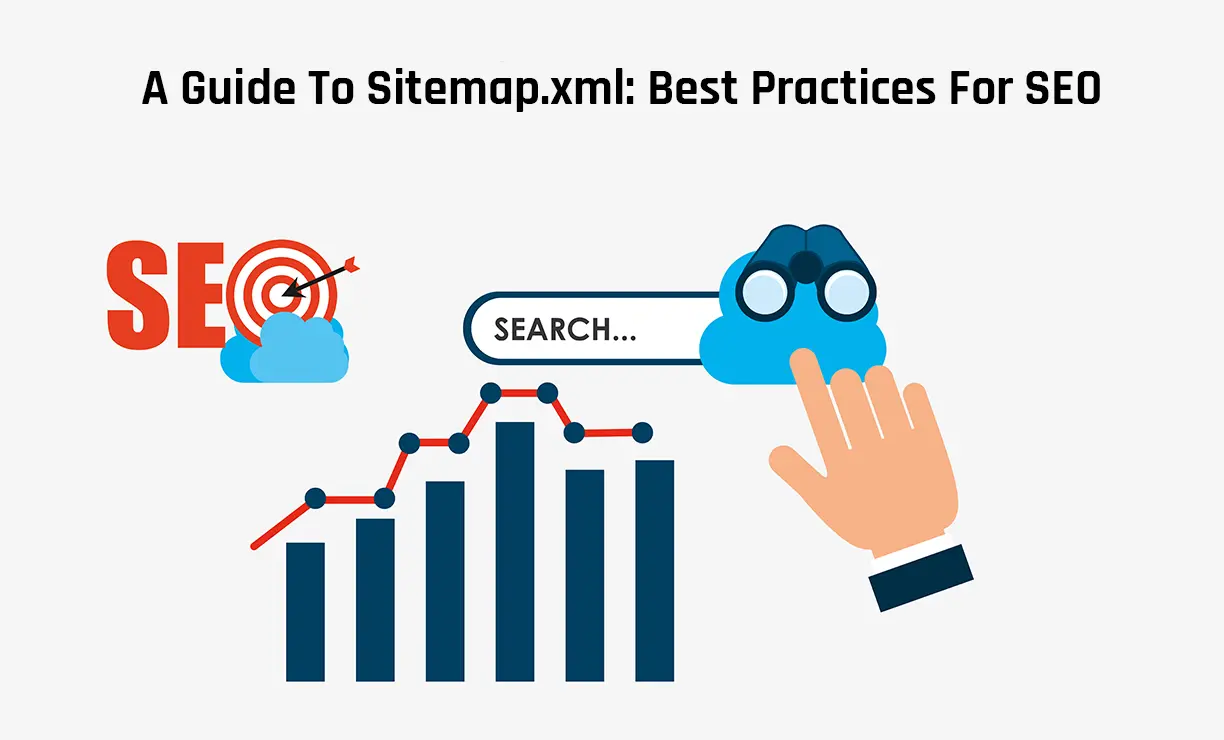The Python interpreter parses and interprets statements, which are the most basic units of instruction. In practice, the interpreter processes statements in the order in which they are encountered. Code is executed as they are typed in until the interpreter is stopped in a REPL session. When you run a script file, the interpreter scans the statements and executes them until the conclusion of the file is reached.
Each line of a Python programme usually contains one statement. In other terms, every statement takes up a specific line with the statement's end bounded by the newline character at the line's end.
What is line continuation?
Consider the case where a single sentence in your Python code is particularly long. You might, for example, have a lengthy assignment statement. Maybe you're trying to define a long nested list. The code blocks are forced to be rendered with horizontal scroll bars by the browser. You may find that irritating.
It's much more aggravating when these long sentences are included in a script file. Most editors may wrap text so that the ends of long lines are visible rather than disappearing out the right side of the editor window. However, the wrapping may not always occur in logical places that improve readability.
Note: Excessively long Code lines are generally considered bad practice. In reality, the Python Software Foundation has issued an official Style Guide for Python Code, which states that the max line length in Python code ought to be 79 characters.
As code becomes much more complicated, large statements will become unavoidable. You should divide them into portions over numerous lines to keep them readable. However, you can't easily separate a sentence whenever you want. Unless otherwise specified, the interpreter considers a newline character as the end of a statement. An exception is generated if the statement isn't syntactically correct at a certain point.
A statement in Python code can be carried over from one line to another in two ways: implicit or explicit line continuation.
Implicit line continuation
This is the easy method for line continuation, and according to PEP 8, it is the preferable method.
Any statement with starting parentheses ('('), brackets ('['), or curly brackets (") is assumed to be unfinished until all matching parentheses, brackets, and braces are found. Till then, the statement can be carried over multiple lines without causing an error.
Covering a long expression with grouping parentheses allows it to be continued across numerous lines. If you ever need to carry a statement across numerous lines, implicit line continuation is frequently an option. This is due to the prevalence of parentheses, brackets, plus curly braces in Python syntax.
It's important to remember that, but just because it's syntactically permissible doesn't mean you should be doing it. It would be rare to split indexing, slicing, or dictionary key references across lines. However, if you can demonstrate that it improves readability, you can embrace it.
If there are several parentheses, brackets, as well as curly braces, note that implicit line continuation applies until all of them are closed.
Explicit line continuation
There is another method if implicit line continuation is not easily accessible or viable. It is known as an explicit line joining or explicit line continuation.
A newline character (which appears when you hit Enter on the keyboard) usually denotes the end of a line. Python will throw a SyntaxError exception if the statement isn't finished by then.
A backslash () character can be used as the line's final character to indicate explicit line continuation. Python removes the newline after that, and the statement is simply carried on to the next line.
If implicit line continuation is not possible, PEP 8 advises using explicit line continuation.
Multiple statements per line
Multiple statements can be written on the same line if they are separated by a semicolon (;). This is often frowned upon stylistically, and PEP 8 officially forbids it. It may help readability in some circumstances, but it rarely does. In truth, it isn't always essential. The following statements are essentially comparable to those in the previous example, but they are more normal Python code.
The term Pythonic alludes to code that follows commonly acknowledged readability and "best" use of colloquial Python rules. Whenever anyone says code isn't Pythonic, they mean it doesn't represent the programmer's intention as well as it could be expressed in Python.
There is a more Pythonic way to write your code if it has numerous statements on a single line. However, if you believe it is suitable or improves readability, you should go ahead and do it.
This article covered how to structure Python programmes. You learnt what a proper Python statement is and how to build a statement that spans multiple lines using implicit and explicit line continuation.