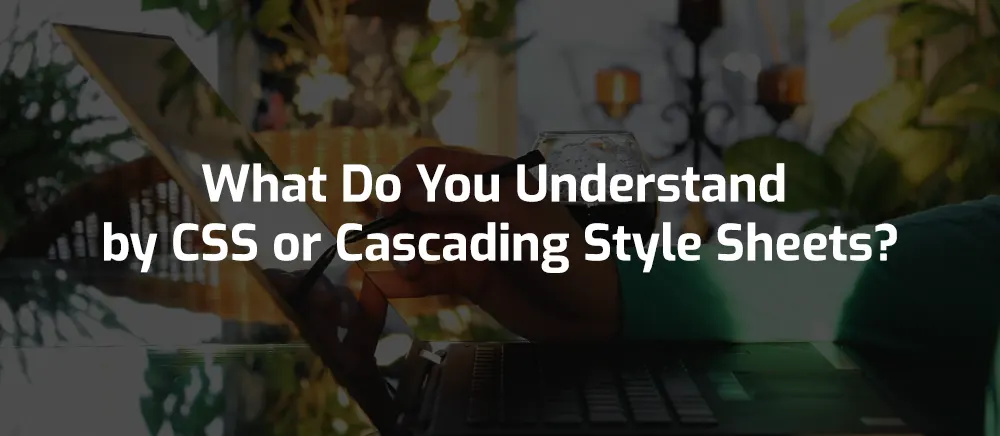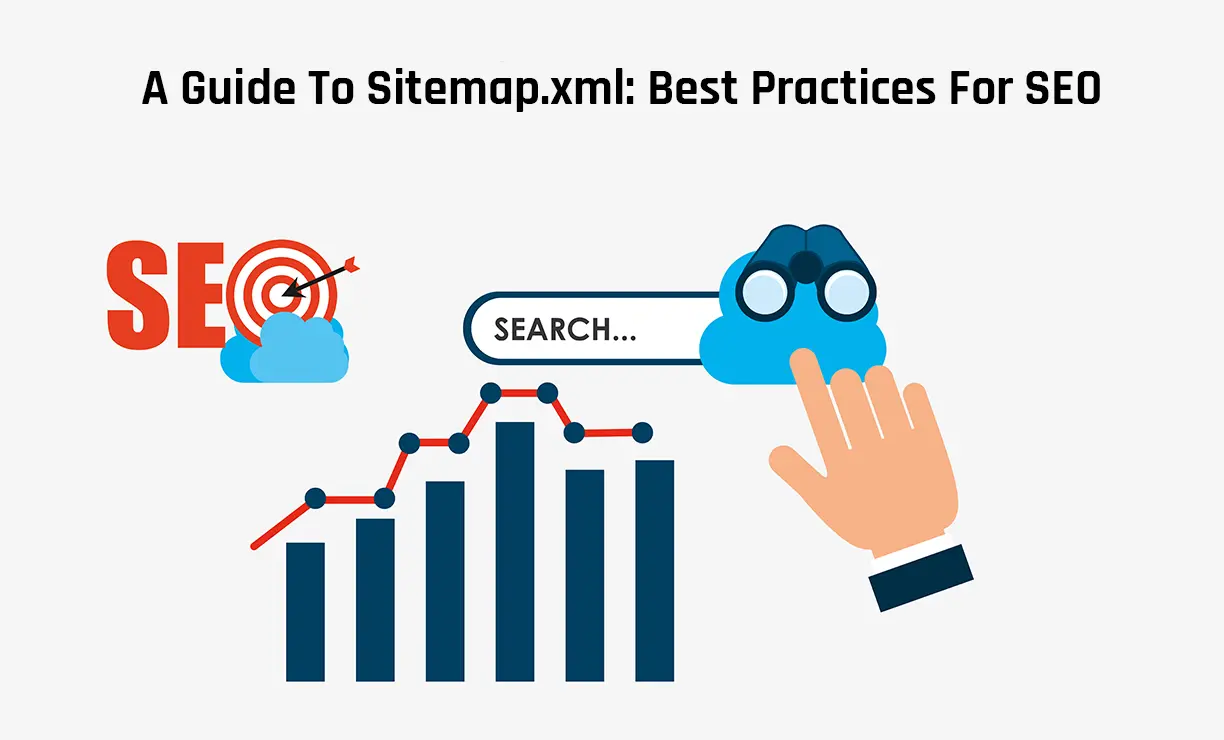Websites contain a lot of individual pieces, including text, images, and various documents. These documents do not just comprise the ones that may have a link with other pages, like PDF files. But also the documents that help in creating the page itself, like HTML documents to display the structure of the page and CSS (Cascading Style Sheets) to display the page appearance. In this blog, we'll delve into CSS and cover everything, including what it is and why to use it.
Cascading Style Sheets
CSS refers to Cascading Style Sheets. It's a web programming language created to simplify making websites look more aesthetic and presentable. It determines the layout, aesthetics and visual structure of the website.
This framework enables you to format the design, font, colour, and style of text; set margins and padding; border styles and background colours. One can also use Cascading Style Sheets to position content on a page.
The term Cascading Style Sheets is a mixture of two different words:- Cascade and Stylesheet. The word ''stylesheet" determines the document itself (for example - HTML, CSS files are just text documents that you can edit using several programs). Web developers have been using style sheets for many years to design documents. These are the technical specifications for a website layout. And cascade is an essential part of the term "Cascading Style Sheet".
A web style sheet is deliberated to cascade through a range of styles in that specific sheet, just like how a river cascades over a waterfall.
What does CSS do?
With the help of Cascading Style Sheets, you can:-
Add new looks to your old documents
Completely change the website appearance by just making a few changes to the CSS code.
What are the Different Types of CSS?
There are three variants of Cascading Style Sheets: internal, external, and in-line. The several types of CSS determine how CSS is applied in web development.
tag of the HTML document, which describes the specific website. The internal style sheet is the correct way to have all the codes in one document. It makes the file large and restricts style changes to be applied globally on multiple web pages.
-
Internal CSS - It's also known as embedded CSS. Internal CSS is the practice of including the CSS code in the
-
External CSS - External CSS is where the sheet is kept in a separate document from the HTML code. It's the preferred CSS type for many web developers and companies because of its level of standardization and security.
-
Inline CSS - The final variant of CSS is inline CSS. Here, the CSS code is implemented within the HTML code but isn't applied globally to a specific element. Instead, it's used within the HTML code to amend a single element. However, inline CSS isn't recommended. But, if you want to change a single element of your website or develop a single web page, you can use it.
Why Use CSS?
Listed below are some of the benefits of Cascading Style Sheets:-
Saves Time - You can write CSS once and reuse the same in several HTML pages. You can describe a style for each HTML element and apply it to as many web pages as you desire.
Easy Maintenance - Cascading Style Sheets are easy to maintain. You need to change the style of your sheet, and all elements in the web pages will update automatically.
Pages Load Faster - If you use CSS, you don't have to write HTML codes every time. Write one CSS rule of the tag and implement it to all the occurrences of that tag. So, when the codes are fewer, the page loads faster.
Multiple Device Compatibility - CSS enables content to be optimized for multiple devices. By using the same HTML document, different website versions can be presented for smart devices such as mobile phones and PDAs.
How Does CSS Work?
Cascading Style Sheets brought a massive revolution in web development at how individuals perceive the process of developing a website. Before its existence, elements had to be styled in a row, and then the style was implemented in the HTML page head section. Below-mentioned are some of the ways CSS cascades:-
-
Elements - The same Cascading Style Sheets can be applied to several tags to get the same style.
-
Same Style, Multiple Pages - The same stylesheet can be implemented to different HTML pages to style the template rapidly.
-
Multiple Style One Element - Several styles can be implemented to a particular HTML element to have a unique style.
How to Learn Cascading Style Sheets?
We'd recommend you to learn about HTML first and then opt for a course to learn CSS. Because CSS goes hand-in-hand with HTML in several ways, a detailed understanding of HTML is essential before you jump into altering HTML elements with CSS.
If you're a beginner for CSS and HTML, take a learning path that's tailored for both programming languages. HTML defines the website structure, and CSS gives it the style. With both these skills, you'll receive the full suite necessary to design and develop websites.